Image of a globular spider beetle, Trigonogenius globulus.
You want to be able to keep a nice record of the insects you catch or of other wonderful things like textile fibres or stains or grains. Things that are too small to be caught on regular camera, but you don't have a microscope with a nice attachment or any other fancy equipment to do it.
Read this post and despair no more.
Contents
- Pictures I have taken on my phone
- What you need
- What it looks like
- Step-by-step process
- Acknowledgments
Pictures I have taken on my phone
Yes, believe it or not, all of the following photos have been taken using nothing but my Samsung A30s (see specs here) and a generic, £5 clip-on 4x magnifier that I bought in some cheap place in the UK a long time ago. For those of you unfamiliar with the broad Samsung offer, the A30s is basically not dirt cheap but it doesn't even get up to what you could call the start of the fancy ranges.

Unknown bug. If you know what this is, send me a DM on Twitter as I'd love to know!

Liposcelis spp. - Booklouse

Tinea pellionella - Case-bearing clothes moth larva out of its case. Yes, those pellets are what you think they are.

Unspecified cricket and a small, dried up silverfish - Lepisma saccharina

Fly pupa and what seem to be the cannibalised remains of said fly.
Like what you see? Look no further to see how to take these yourself!
What you need
- Any mid-range smartphone with good camera
- Clip-on phone magnifier
- Head magnifier
My head magnifier looks like this one, and I have to say I am amazed at how good it is considering how cheap it looked when it arrived.
Note: You don't need the head magnifier to take the photos, but you might need it at first to find some of the smaller insects you'd like to photograph.
If you don't know what I mean by clip-on magnifier, they look like this:
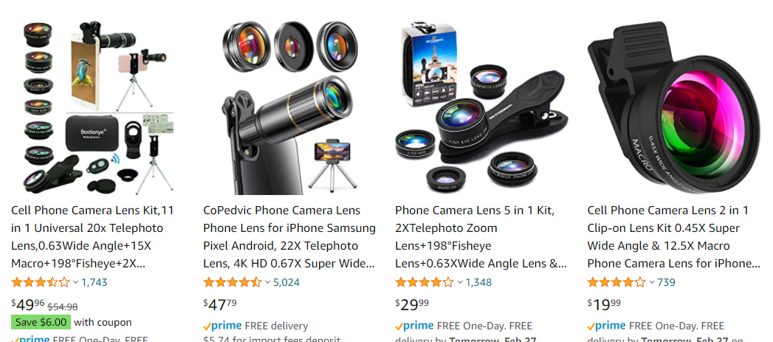
This is just a random screenshot. You can find whichever you like at the price range you wish. Mine was quite cheap (~$10), so don't feel the need to go expensive unless you want to. Make sure you're buying a set with the zoom and not just the other fancy lenses.
What it looks like
This is my magnifier phone clip next to an ant stuck on some tape and a ruler just to show you what it looks like:

This is what the ant looks like on a regular phone photo.
After you use the clip and the magnifier app, the ant will look like this:

This is what the ant looks like with the clip and the magnifier app.
Step-by-step process
1 - Attach the magnifier
Clip on the magnifier against the main back camera of your phone. Make sure you have the right lens on. Many of these will come with twist-on/off lenses and include fish-eye, panoramic, zooms, etc.
2 - Use the magnifier app on your phone
Open up the Magnifier app. You might have to look for it a bit.
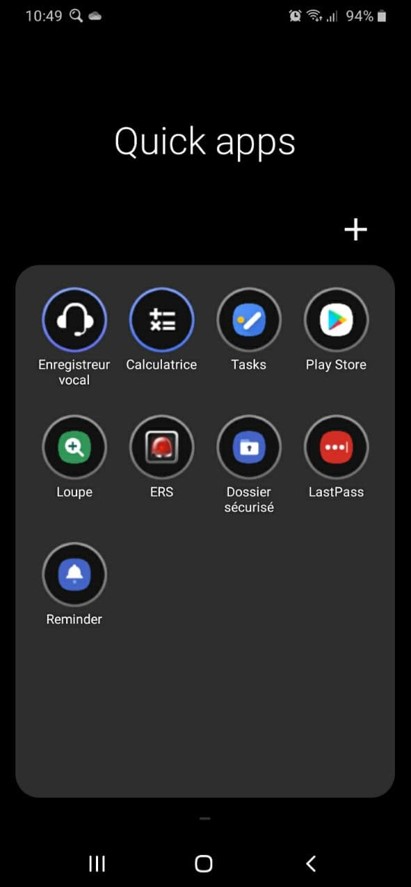
Android: My phone was in French at the time, but you can see it's the green app with a + on a magnifying glass called Loupe.

Apple: You might have to hunt for the app, but it should be there.
3 - Take the photo
Zoom in and take your picture. Here, proceedings will be different depending on whether you have Apple or Android.
Android
The download button is in the middle of the photo to the right after you take it. You have to hit that button or your photo will not be saved.
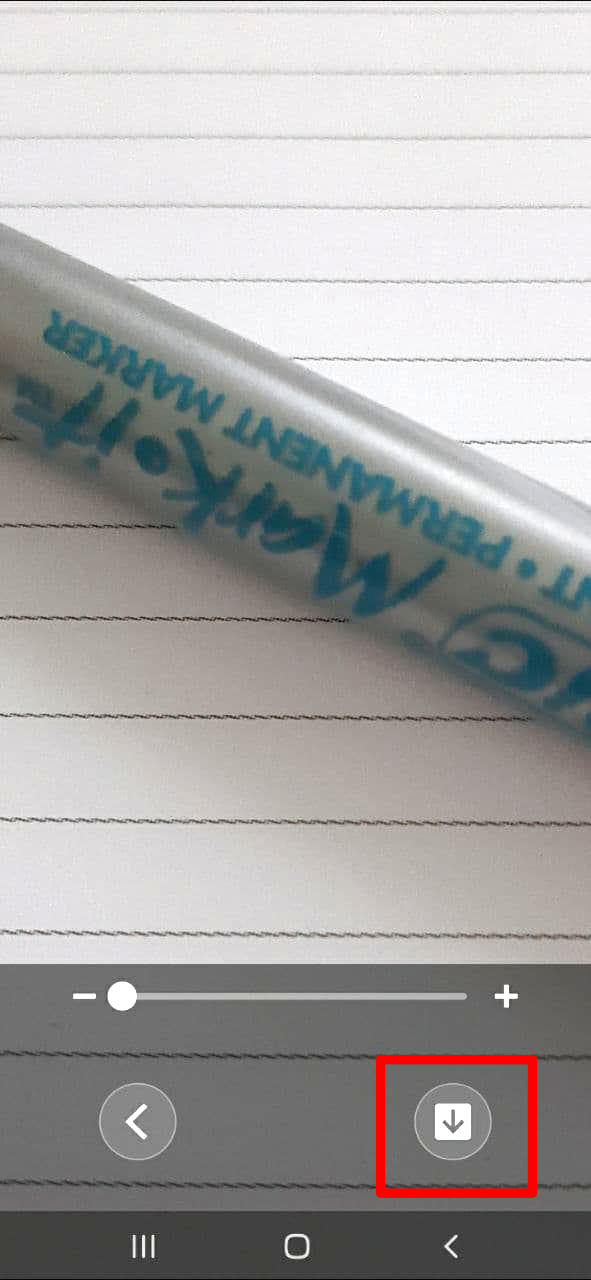
Make sure you press this button to save the picture before you hit the left arrow to leave or it will not save the image.
The app will save the magnifier photos in a separate folder in your phone under Files > Images > Magnifier
Apple
Unfortunately, the Apple app does not save or download magnified photos. You will just have to take a screenshot.
Acknowledgments
I would like to thank Eliana Quispitupac, entomologist, for the ID on the globular spider beetle.
If you liked this post, you can follow me on Twitter where I'll be posting more content on how to improve your collections at home.